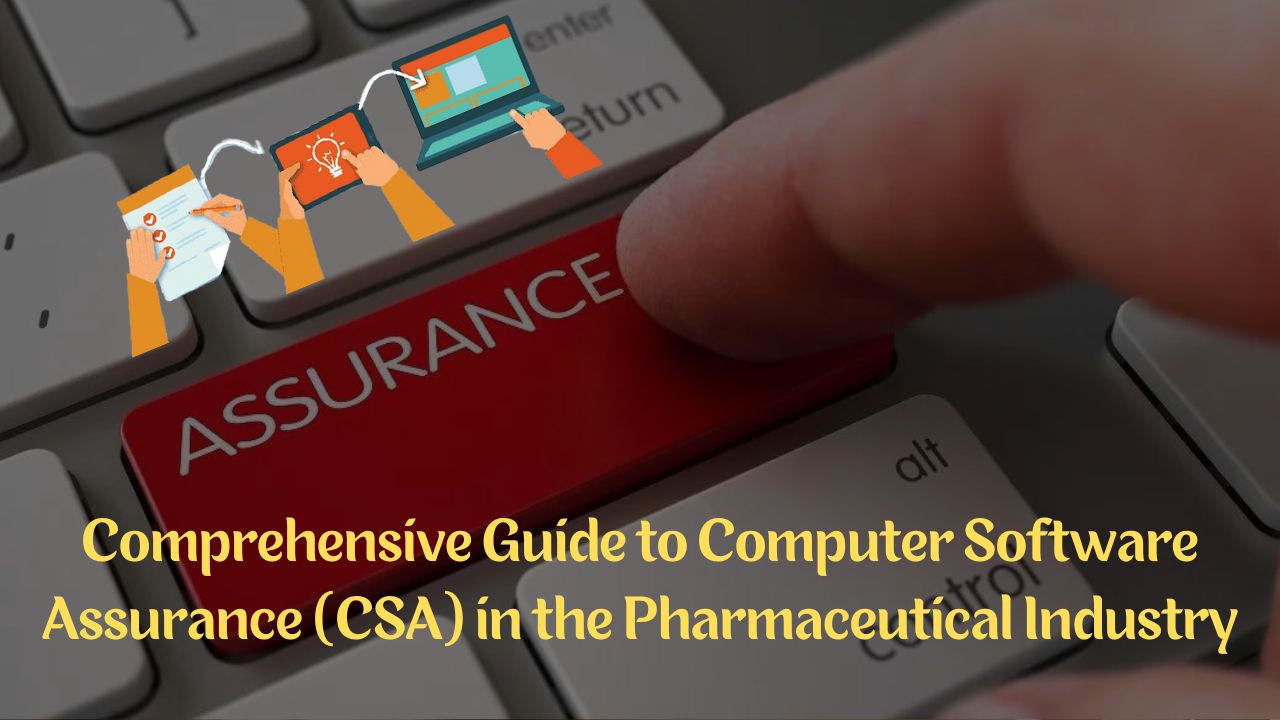
Comprehensive Guide to Computer Software Assurance (CSA) in the Pharmaceutical Industry
A. Introduction
The pharmaceutical industry relies heavily on computerized systems for various critical functions, including production, quality control, data analysis, and recordkeeping. Ensuring the reliability and integrity of these systems is paramount for patient safety and product quality. This guide delves into Computer Software Assurance (CSA), a risk-based approach employed by pharmaceutical companies to establish confidence that software used in production and quality systems is fit for its intended purpose.
B. Understanding CSA
Traditionally, computer system validation (CSV) has been the primary method for ensuring software suitability within the pharmaceutical industry. However, CSA offers a more comprehensive and dynamic approach that complements CSV practices. Defined by the US Food and Drug Administration (FDA), CSA focuses on managing risks associated with computerized systems throughout their lifecycle. By implementing a risk-based framework, CSA prioritizes the most critical software applications and tailors assurance activities accordingly.
C. Benefits of Implementing CSA
Incorporating CSA into your pharmaceutical quality management system offers several advantages:
- Enhanced Product Quality and Patient Safety: By proactively identifying and mitigating software risks, CSA helps to minimize the likelihood of errors or malfunctions that could impact product quality or patient safety.
- Streamlined Processes: The risk-based approach of CSA allows for a more efficient allocation of resources. Efforts are focused on the most critical software components, saving time and money during the validation process.
- Improved Regulatory Compliance: By adhering to the principles outlined in the FDA’s draft guidance on CSA, pharmaceutical companies demonstrate a proactive approach to regulatory compliance. This can expedite the approval process and minimize the risk of regulatory citations.
- Software Lifecycle Management: CSA emphasizes the importance of maintaining software integrity throughout its lifecycle, from development and implementation to ongoing maintenance and updates. This ensures that software remains fit for purpose even as functionalities or business needs evolve.
D. FDA’s Expectations for CSA
The FDA’s draft guidance on CSA provides a framework for pharmaceutical companies to establish and implement effective software assurance practices. Key aspects of the guidance include:
- Risk-Based Approach: The FDA emphasizes the importance of tailoring assurance activities to the level of risk associated with the software. Software directly impacting production or quality control will require more rigorous testing compared to supporting applications.
- Integration with CSV: CSA does not replace CSV; rather, it builds upon existing validation practices. The FDA recommends utilizing CSA methodologies alongside established CSV procedures to ensure comprehensive software assurance.
- Alignment with Best Practices: The guidance encourages the use of best practices in software development and validation, including adhering to the FDA’s general principles of software validation.
- Focus on Intended Use: A crucial aspect of CSA is clearly defining the intended use of each software application. This understanding forms the basis for risk assessment and the selection of appropriate assurance activities.
E. Risk-Based Framework for CSA
The draft guidance outlines a four-step framework for evaluating software using a risk-based approach:
- Identify Intended Use: The first step involves categorizing the software based on its role within production and quality systems.
- Category 1: Software directly involved in production or quality control activities (e.g., process control systems, data acquisition software).
- Category 2: Software that supports production or quality control activities (e.g., document management systems, laboratory information management systems).
- Risk Assessment: Conduct a comprehensive risk assessment specific to the identified software. This involves identifying potential failure scenarios, analyzing their likelihood of occurrence, and evaluating the potential impact on product quality, patient safety, and data integrity.
- Determine Assurance Activities: Based on the risk assessment, select appropriate testing methods to ensure the software functions as intended and identified risks are mitigated. These activities may include:
- Scripted Testing: Following pre-defined test scripts to verify specific software functionalities. This provides a structured and repeatable approach to testing.
- Unscripted Testing: Employing creative and exploratory testing methodologies to identify potential issues not covered by scripted tests. Examples include:
- Ad-hoc Testing: Randomly exploring software functionalities to uncover unforeseen defects.
- Error Guessing: Leveraging experience to identify areas where software might be prone to errors based on past issues with similar systems.
- Exploratory Testing: Thinking outside the box to explore software behavior under unexpected conditions.
- Establish Appropriate Records: Maintain comprehensive documentation of all activities performed during the CSA process. This includes risk assessments, testing procedures, results, and any identified deviations or non-conformances.
F. Detailed Look at Testing Methodologies
a. Scripted Testing:
This structured approach involves developing detailed test scripts that outline specific steps to be followed during testing. These scripts typically include:
- Specific inputs to be provided to the software.
- Expected outputs or outcomes for each test case.
- Pass/Fail criteria for evaluating test results.
i. Benefits of Scripted Testing:
- Repeatability and Consistency: Scripted tests ensure a consistent testing approach, allowing for reliable comparison of results across different testing cycles.
- Traceability: Scripted tests can be easily linked back to specific requirements and risk assessments, providing a clear audit trail for regulatory compliance.
- Reduced Testing Time: For well-defined functionalities, scripted tests can be automated, saving time and resources compared to manual testing.
ii. Limitations of Scripted Testing:
- Limited Scope: Scripted tests are only effective for identifying issues covered within the defined test cases. Unforeseen or unexpected behavior might go undetected.
- Lack of Creativity: Reliance on scripted tests can lead to a lack of creativity and exploration during testing, potentially missing critical bugs.
b. Unscripted Testing:
Unscripted testing methodologies provide a more dynamic and exploratory approach to software assurance. These methods are particularly valuable for uncovering issues that might not be readily apparent through scripted testing alone. Some common unscripted testing techniques include:
- Ad-hoc Testing (Random Testing): This involves randomly exploring the software’s functionalities to identify unexpected behavior or defects. The tester might deviate from intended workflows and experiment with various input combinations.
- Error Guessing: Leveraging the tester’s experience with similar software or potential coding pitfalls, this technique involves focusing testing efforts on areas where errors are more likely to occur. This proactive approach can be highly effective in identifying critical bugs.
- Exploratory Testing: This method encourages the tester to think outside the box and explore the software from a user’s perspective. The focus is on understanding how users might interact with the software and discovering potential problems or usability issues. This technique often involves creating on-the-fly test cases based on the tester’s observations and exploration.
i. Benefits of Unscripted Testing:
- Uncovers Unforeseen Issues: By exploring beyond predefined test cases, unscripted testing can identify hidden defects and bugs that might be missed by scripted tests alone.
- Improved User Experience: Focusing on user behavior and workflows allows for early identification of usability problems, ultimately leading to a more user-friendly software experience.
- Increased Creativity and Flexibility: Unscripted testing encourages the tester’s creativity and adapts to unexpected software behavior, leading to a more comprehensive evaluation.
ii. Limitations of Unscripted Testing:
- Lack of Repeatability: Due to the exploratory nature of unscripted testing, replicating the exact testing process can be challenging, making it difficult to compare results across different testing cycles.
- Testing Efficiency: Unscripted testing might require more time and resources compared to scripted testing, as there is no pre-defined approach or test cases to follow.
G. Choosing the Right Testing Methodology
The effectiveness of CSA lies in strategically combining scripted and unscripted testing methodologies based on the software’s risk profile and intended use.
- Category 1 Software (High Risk): For software directly impacting production or quality control, a combination of both scripted and unscripted testing approaches is recommended. Scripted testing ensures thorough coverage of critical functionalities, while unscripted testing helps identify unexpected behavior and potential vulnerabilities.
- Category 2 Software (Moderate Risk): Scripted testing can be a primary method for verifying software functionalities. However, incorporating some level of unscripted testing, such as error guessing or exploratory testing, can add value and uncover potential issues.
H. Documentation and Recordkeeping
A crucial aspect of CSA is maintaining comprehensive and accurate documentation throughout the process. This documentation should include:
- Risk Assessments: Detailed reports outlining the identified risks associated with the software, their likelihood of occurrence, and potential impact.
- Test Plans and Procedures: Clearly defined plans outlining the testing methodologies to be employed, including both scripted and unscripted testing approaches.
- Test Results: Documented outcomes of all testing activities, including data on pass/fail rates, identified deviations, and non-conformances.
- Corrective Actions: Records of any corrective actions taken to address identified issues or deviations during testing.
I. Conclusion
By implementing a risk-based CSA program, pharmaceutical companies can ensure the reliability and integrity of their computerized systems used in production and quality control. This comprehensive approach, combining established CSV practices with the dynamic methodologies of CSA, promotes product quality, patient safety, and regulatory compliance. Understanding the various testing methodologies available, from scripted testing for critical functionalities to unscripted testing for creative exploration, allows for a tailored approach to software assurance throughout the software lifecycle. Furthermore, maintaining meticulous documentation ensures transparency and facilitates effective.
J. References:
- https://www.fda.gov/regulatory-information/search-fda-guidance-documents/computer-software-assurance-production-and-quality-system-software
- https://www.fda.gov/inspections-compliance-enforcement-and-criminal-investigations/fda-bioresearch-monitoring-information/guidance-industry-computerized-systems-used-clinical-trials
- https://www.fda.gov/regulatory-information/search-fda-guidance-documents/part-11-electronic-records-electronic-signatures-scope-and-application


